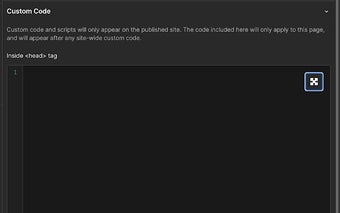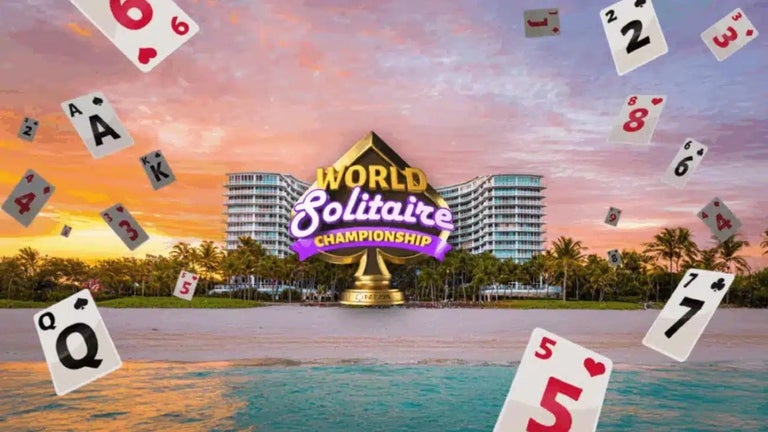Enhance Your Webflow Coding Experience
Custom Code Panel Expand is a free Chrome extension designed to improve the coding experience on the Webflow platform. It addresses a common issue where the default custom code panels are too small, making it difficult for users to write and edit their code effectively. This tool is particularly beneficial for developers and designers who frequently utilize custom code within Webflow projects.
The extension operates by adding a simple toggle button to the Webflow interface. This button allows users to expand or contract the custom code panel with ease, providing a more comfortable coding environment. By enhancing visibility and accessibility, Custom Code Panel Expand significantly streamlines the workflow for those working on Webflow, making it an essential tool for users looking to optimize their coding tasks.